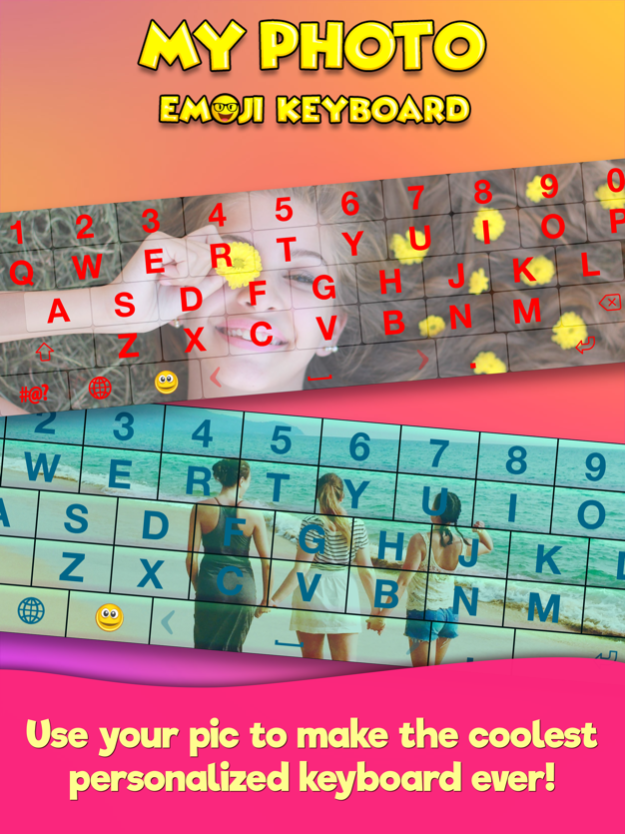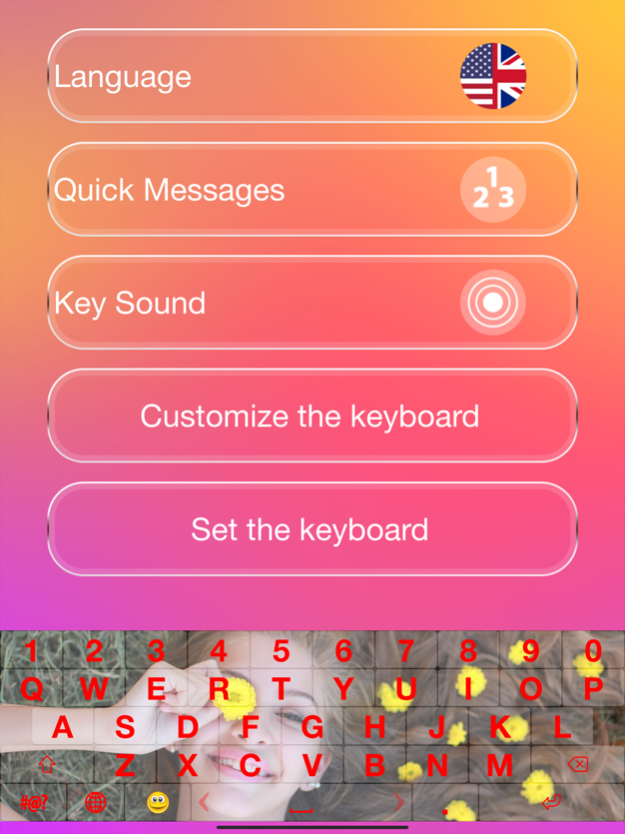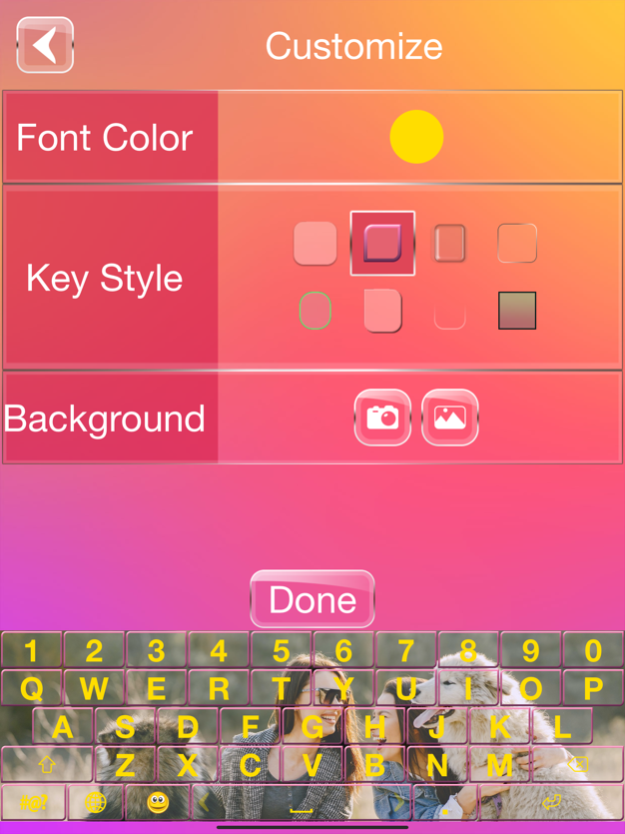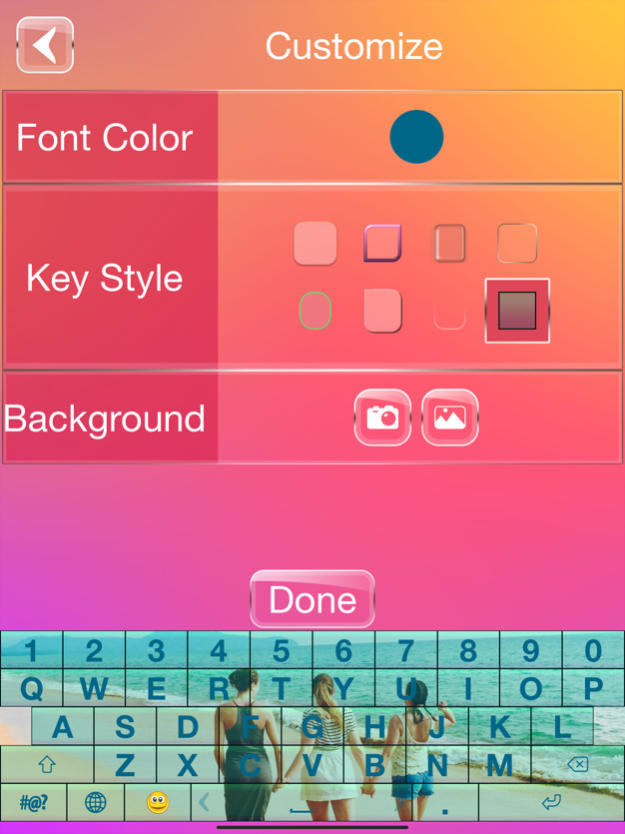My Photo Emoji Keyboard 1.2
Continue to app
Free Version
Publisher Description
Changing only colors of your keyboard is not enough for you? Now you can do amazing things with your custom keyboard changer thanks to My Photo Emoji Keyboard! Set your favorite photo, some cute selfie or any other picture you find awesome in the background of the fancy keyboard and make the typing process an unforgettable experience. Everyone will envy you on the brand new photo keyboard with emoticons which come included. Download this fantastic color keyboard themes changer and enjoy using it every day!
How to set your new keyboard theme:
In case your selected keyboard was not activated click Settings button next to Space button on your keyboard, after which you will see a list of installed keyboards along with My Photo Emoji Keyboard so you can choose your new keyboard theme.
** Select images for the keypad background
** Completely customizable picture keyboard
** A great number of emoticons for your messages
** Free themes for emoji keyboard
** Choose the default language: English, Spanish, Malay, Vietnamese, Turkish, Italian, French, German, Portuguese, Polish, or Romanian
** Type your SMS even when autocorrect is on and send funny emoticons
Keyboards no longer have to be one-colored and boring because now you can customize it in a way you’ve never thought would be possible. The picture of your loved one, a funny selfie, or a family photo can appear in the background of your keyboard whenever you text someone. Having a unique keyboard has never been easier. Type your messages and enjoy looking at your photos at the same time! Sounds great, right? Download now and happy texting!
Mar 2, 2023
Version 1.2
- Performance improved
- Optimized for the latest iPhone models
- Thank you for your feedback
About My Photo Emoji Keyboard
My Photo Emoji Keyboard is a free app for iOS published in the Food & Drink list of apps, part of Home & Hobby.
The company that develops My Photo Emoji Keyboard is Ana Kitanovic. The latest version released by its developer is 1.2.
To install My Photo Emoji Keyboard on your iOS device, just click the green Continue To App button above to start the installation process. The app is listed on our website since 2023-03-02 and was downloaded 1 times. We have already checked if the download link is safe, however for your own protection we recommend that you scan the downloaded app with your antivirus. Your antivirus may detect the My Photo Emoji Keyboard as malware if the download link is broken.
How to install My Photo Emoji Keyboard on your iOS device:
- Click on the Continue To App button on our website. This will redirect you to the App Store.
- Once the My Photo Emoji Keyboard is shown in the iTunes listing of your iOS device, you can start its download and installation. Tap on the GET button to the right of the app to start downloading it.
- If you are not logged-in the iOS appstore app, you'll be prompted for your your Apple ID and/or password.
- After My Photo Emoji Keyboard is downloaded, you'll see an INSTALL button to the right. Tap on it to start the actual installation of the iOS app.
- Once installation is finished you can tap on the OPEN button to start it. Its icon will also be added to your device home screen.